|
|
http://www.axis.com/
This camera driver supports older MPEG4 cameras as well as newer H264 Cameras. |
|
|
http://www.axis.com/
This camera driver supports older MPEG4 cameras as well as newer H264 Cameras. |
AXIS Q1951-E Thermal Camera |
CathexisVision Camera Integration |
Driver: |
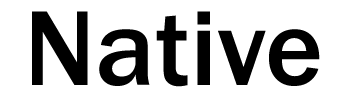 |

| Datasheet | |
| Unicast | |
| CathexisVision Driver: | Axis |
| Number Of Cameras: | 1 |
| Number Of Streams: | 4 |
| Format: | H.264/JPEG |
| Transport: | RTP/TCP and RTP/UDP |
| Audio: | Two-way |
| Max Resolution: | 442.37KP (768 x 576) |
| Multicast | |
| Format: | H.264 |
| Audio: | Yes |
| Resolution: | (768×576), (720×576), (640×512), (640×480), (480×360), (384×288), (320×256), (320×240), (240×180), (176×144), (160×128), (160×120). |
| Camera Triggers | |
| Motion Detection | |
| Trigger Message: | MOTIONDETECTION |
| Audio Detection | |
| Trigger Message: | AUDIODETECTION |
| Tampering | |
| Trigger Message: | TAMPERING |
| Recording Ongoing | |
| Trigger Message: | RECORDINGONGOING |
| Loitering Guard | |
| Trigger Message: | LOITERINGGUARD |
| Fence Guard | |
| Trigger Message: | FENCEGUARD |
| Video Motion Detection | |
| Trigger Message: | VIDEOMOTIONDETECTION |
| I/O | |
| Inputs: | 1 |
| Outputs: | 1 |
| Settings | |
| Edge Review: | Supported |
| PTZ Control: | Digital Zoom |
| Cathexis Software: | CathexisVision 2022 SP2 and later |
| Camera Firmware: | 10.12.91 |
| Notes | |
– Navigate to System > Accessories – Under Network speaker pairing, enter the IP address, username and password for the speaker. – Click “connect” to pair the devices. – This can be configured from the camera’s web interface under Plain config > Audio |
|
| Cathexis Integrations |