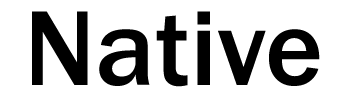| Datasheet |
|
| |
|
| Unicast |
|
| CathexisVision Driver: |
Hauwei |
| Number Of Cameras: |
1 |
| Number Of Streams: |
3 |
| Format: |
H.265/H.264 |
| Transport: |
RTP/TCP and RTP/UDP |
| Audio: |
Only audio in |
| Resolution: |
Primary stream
1920*1080 and 1280*720
Secondary stream 1
1920*1080, 1280*720, 720*576 and 720*480
Secondary stream 2
720*576, 720*480, 352*288 and 352*240
|
| |
|
| Multicast |
|
| Format: |
H.264 |
| Audio: |
N/A |
| Resolution: |
Stream Dependent |
| |
|
| Camera Triggers |
|
| Alarm input set |
|
| Trigger Message |
Device/Trigger/AlarmIn:InputToken=AlarmInput_1:EffectState=true |
| Alarm input clear |
|
| Trigger Message |
Device/Trigger/AlarmIn:InputToken=AlarmInput_1:EffectState=false |
| |
|
| I/O |
|
| Inputs: |
2 |
| Outputs: |
1 |
| |
|
| Settings |
|
| Edge Review: |
Supported |
| PTZ Control: |
N/A |
| Cathexis Software: |
CathexisVision 2022 SP2 and later |
| Camera Firmware: |
SDC 8.0.2 SPC129 |
| |
|
| Notes |
|
| |
- The camera doesn’t supply initial states for IO.
- When the inputs are triggered the states can be updated, because the camera sends both input state changes and camera triggers related to the inputs.
- There are some instances where the camera doesn’t send an update that the inputs have been cleared causing the input to remain high in CathexisVision. It may be better to use the AlarmInput_1, or AlarmInput_2 camera triggers instead of the Inputs.
- It may happen that the camera sends the Changed true/false values for an input trigger in the same response. This will cause the input state to change rapidly from set to clear, but it will still trigger an event.
- Input re-triggers are dependent on the “Alarm Check Interval” set up on the camera’s web interface. The camera won’t trigger input triggers during this period.
- Set/Clear/Pulse works for the output, but we can’t update the states. The camera never sends state changes, or camera triggers related to the output.
|
| |
|
| |
|