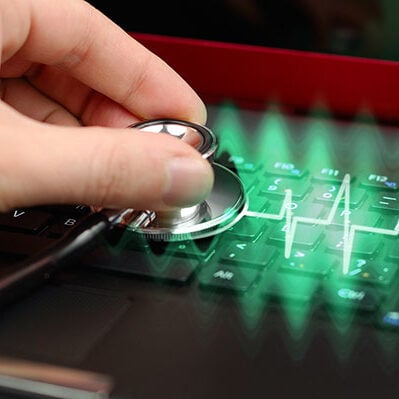Smart Search Tools
The CathexisVision advanced video search features offer a sophisticated suite of tools that dramatically speed up the process of viewing pre-recorded footage. Users can setup specific searches that will eliminate the need to review irrelevant footage, saving ample time and significantly improving the overall security of the entire system.
The CathexisVision advanced video search features offers users the choice of three highly customizable tools:
- Snap search
- Motion search
- Activity trails
Smart Search Tools BrochureSize: 4.23 MB |
| Download |
Snap search
Snap search is a simple, user-friendly search feature, which is ideal for searching through footage over a lengthy time span. This feature tool is most effective for identifying specific changes in the surveillance scene, particularly in areas characterized by a high level of activity.
This feature also allows users to make use of thumbnail images over a specified period of time. Users can drag and link between two thumbnails to quickly pinpoint the time of any incident. Users can zoom in and out of a particular time period, from days to hours to seconds.
Examples include the ability to pinpoint the exact time that a specific item was removed from its location, or when an entry or exit point was left unlocked.

Motion search
The Motion search feature automatically finds the footage associated with motion in user-defined areas. A manhattan-style graphic below the video will show any motion in that scene and drawing a rectangle over the area you want to search for motion then updates the manhattan, showing only the motion in the defined area.
Clicking an individual marker of the Manhattan will show the associated footage. Users are also able to set the motion detection sensitivity to best fit the specific scene. There is also no pre-configuration needed and no mastering required as the entire scene is monitored.
Examples include the ability to see if an individual entered a specified area during the course of the day, and to monitor who entered at a specific gate or door over a specified period of time.

Activity trails
Activity trails provide users with the ability to display an interactive time-stamped overlay map on a specific scene, representing the trail of motion in the scene. Different colours represent the different times elapsed since the motion occurred. Clicking on an activity trail shows the corresponding footage of the incident. This feature is best-suited for searching in surveillance areas that have lower levels of activity.
Examples include when an operator has missed the fact that a suspect has penetrated the perimeter of a secured area. While the current scene will not show any activity, operators can turn on the activity trail feature to search for a historic trail of activity and take swift and appropriate action.