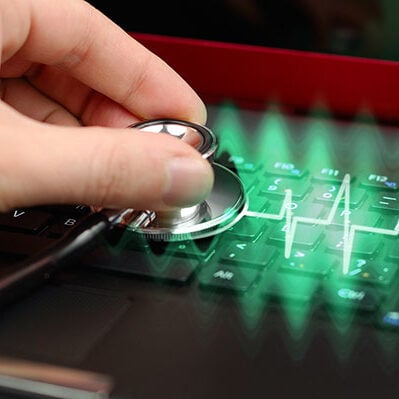Adjacent camera mapping
CathexisVision adjacent camera mapping allows for simplified and accurate camera selection, streamlining the process. Follow people or specific incidents taking place on site, by eliminating the need to remember camera names and locations in a crisis.
In live, or recorded view, the CathexisVision graphical user interface can display links to cameras adjacent to the currently selected view. Selecting one of these links, shown as blue arrows on the current camera image, enables the rapid selection of the adjacent camera in one of eight preconfigured directions
Adjacent Camera Mapping BrochureSize: 2.48 MB |
| Download |
Application
A control room operator faces many difficulties in tracking a person or object across a single, or multi-level site, with a complex layout, separate rooms, and interlinked passages – all monitored by multiple cameras. Unless the operator has in-depth knowledge and experience of the site and camera layout, it is almost impossible to quickly and efficiently track from one camera view to the next in the direction of the object or person being followed.
Consider an example in which a site operator observes a suspicious person wandering around the rooms in an office building. The suspect is moving from room to room and appearing on the various cameras. The operator does not need to know where these cameras are located or what they are named on the site. He/she will simply need to observe the direction the suspect is moving in and click on the corresponding direction arrows, which will immediately switch to the relevant adjacent camera view.
The adjacent camera mapping feature allows the spatial relationship between cameras to be defined and mapped according to the site layout. Cameras are mapped in relation to each other by the system administrator and this configures blue directional arrows on the individual camera views. When an arrow is selected on the current camera view, the current view is replaced with the selected direction camera view. Provided an administrator has configured adjacent camera mapping, and the selected cameras have been configured to record, this feature is available in review mode as well.