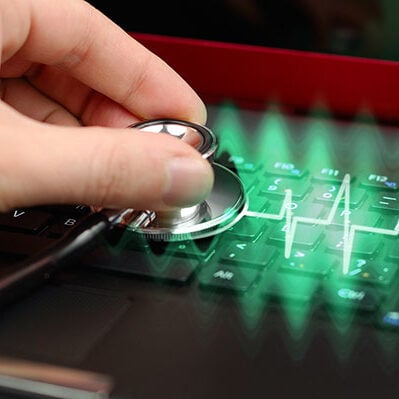Improved management of alarms in a centralised control room
The CathexisVision alarm management gateways an advanced management tool that is part of the feature-rich CathexisVision video monitoring software. When added to the CathexisVision open platform, the alarm management gateway drives increased management of alarms in a centralised control room. This, in turn, provides customers with maximum return on their investment in surveillance technology.
It provides the ability to centrally, and remotely, manage alarms from one or multiple sites. Enabling the operator to respond to defined events, instead of watching hundreds or even thousands of video feeds, in order to to look for specific event footage. The alarm management gateways events/alarms can be user-defined site events, technical alarms, or a breakdown in communication between the sites.
CathexisVision provides the optimal video monitoring solution for a wide variety of applications, such as: a local single server; single-site systems; international multi-server, multi-site operations.
Alarm Management Gateway BrochureSize: 2.81 MB |
| Download |
Alarm management
Providing an alarm management facility for one or multiple sites being managed by one or more control rooms. It enables the operator to respond to defined events, instead of watching potentially hundreds (or even thousands) of video feeds.
- Alarm trigger
- Alarm management gateway
- Queue alarm by priority
- Play alarm sound operator handles alarm
Operator may now:
- Archive video
- Escalate the alarm.
- Or close the alarm.
- Use video analytics.
- Integrate with 3rd party system.
- Fire.
- Detect an intruder.
- Automatically connect to site.
- Add comments

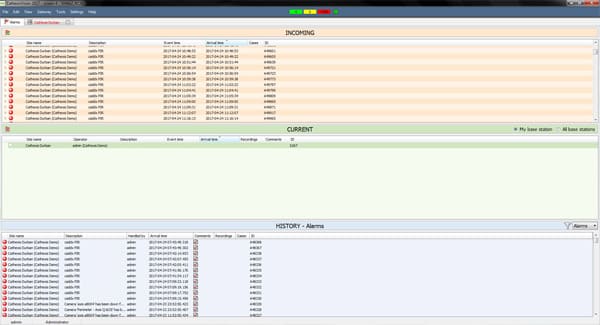
Compatibility with standard (visible light) and infrared cameras
The CathexisVision alarm management gateway facilitates the reporting and management of local and remote system triggered alarms. When alarms are received, they are immediately assigned as low, medium or high-level alarms according to the priority level of the event which triggered the alarm.
This is a highly practical and valuable feature in helping operators organize and decide how to best deal with alarms. Each priority level has an associated alarm sound, which can be configured to play/not play. Users may also choose whether alarms should display the video attached to the alarm as it is handled or if it should automatically archive a snapshot of the event which triggered the alarm (this is archived once the alarm has been handled, along with the alarm video).
Operators can select individual alarms and deal with each event in accordance with the procedures as set down by management. Dealing with alarms moves them into the Current Alarm Table.
- Customisable alarm handling procedures
- Session and case handling audit trails
- Alarm history and reporting
- Customisable alarm handling procedures
- Session and case handling audit trails
- Alarm history and reporting
Features
The CathexisVision alarm management software provides a centralized alarm management interface with complete alarm logs and comprehensive reporting abilities for large site installations across single or multiple sites be they local or remote.
- Viewing the recording of the alarm event in a popup window
- Viewing alarm procedures to determine how to handle the alarm
- Creating a Case for alarms to escalate the alarm to the correct people
- Adding comments to the alarm once the alarm has been managed (pre-set comments can be configured by administrators or operators may enter their own)
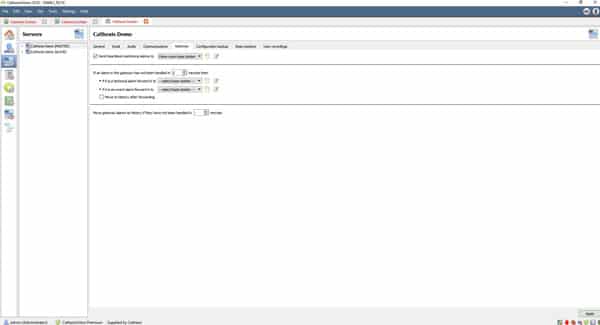
Health monitoring
Once the alarm has been managed, it is passed to the alarms history yable. However, if alarms are not dealt with within a certain time period, they can be redirected to another alarm management gateway.
Overseeing the health of connections, as well as the occurrence and handling of site alarms, is made easy thanks to the various monitoring functions.
To monitor the connection between the site servers by receiving ‘heartbeats’ from site servers. If a heartbeat signal from a site server is not received, an alarm is triggered which will alert operators to a problem with either a site server or an issue concerning communication with the site itself.

Reports
Alarm and alarm-management data are easily reviewed by way of the gateway report manager. The report manager is able to generate pre-defined reports for specific sites, alarms and/or specific time periods, as well as enable users to create customized reports.
The case Manager eases alarm management by allowing: a preview and full view of alarm cases; the ability to create/edit cases; escalate cases to ensure that alarms are sent to the right people in the right positions. Similarly, user activity can be monitored by the ability to audit alarms and cases.